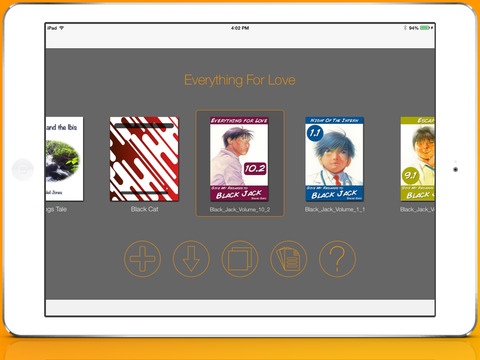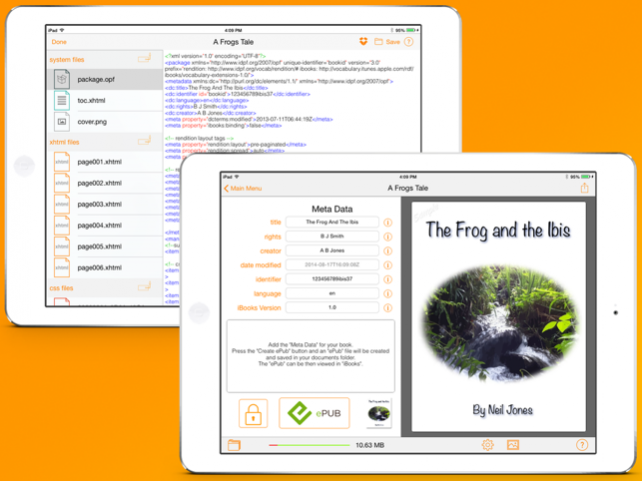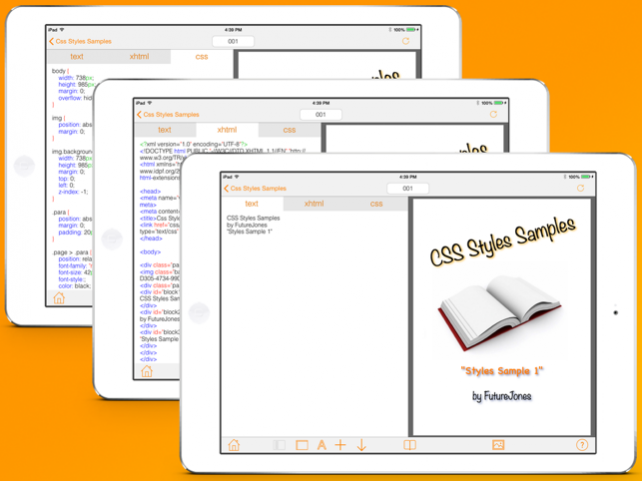Easy ePub Creator Pro 5.0.2
Continue to app
Paid Version
Publisher Description
"Easy ePub Creator Pro" allows you to quickly and easily create beautiful Fixed-Layout eBooks, while having complete control over page styling and book layout.
"Easy ePub Creator Pro" is designed for professionals who have a basic understanding of "HTML" and "CSS" coding.
"Easy ePub Creator Pro" creates .ePub files to EPUB 3 Specification which are compatible with all devices supporting this format.
Advanced features such as Right to Left page layout and Vertical Text are fully supported.
Adding "Read Aloud" text highlighting could not be easier with the auto generation of "smil" files and custom "xhtml" code generation.
Features Include:-
* Auto xhtml and css code generation from text input
* Add, Copy and Import Book Projects. (Please Note: you can not import existing .ePub files created with other applications.)
* Portrait, Landscape and Custom style books.
* Easily add, insert and delete pages.
* Easily edit book meta data.
* WYSIWYG page editor for easy "xhtml" and "css" editing.
* Save page as "Cover Image".
* Save CSS page styles.
* Import/Export CSS style packs.
* Access all iPad system fonts via the Fonts Manager.
* Add user fonts. (.ttf and .otf Type Fonts)
* Add and edit JavaScript .js files.
* Add Audio and Video files.
* Add background audio.
* Add "Read Aloud" audio.
* Auto generate "smil" files for "Read Aloud" text highlighting.
* Auto generate "OPF" package files.
* Auto generate "TOC" files.
* Edit "OPF", "TOC" and "Apple Display" files.
* Quick "two page spread" page previewer
* Create .epub files and view books directly in iBooks.
In "Easy ePub Creator Pro" you will find a "Book Manager", "Media Manager", "Documents File Manager", "Book Resource File Manager" and a "Page Editor" to give you absolute control of all aspects of your eBook creation.
** "Css Styles Manager" **
The "Css Styles Manager" allows you to save "Page Style Templates" and use them in any of your book projects.
Share Styles with other iPads using "Styles Import/Export" feature.
Use the "Styles Manager" to set the "Default Page Style".
** "Fonts Manager" **
The "Fonts Manager" makes using fonts easy. Quickly access all the iPad "System" fonts, use "Custom" fonts or add your own "User" fonts.
Font, size, color and alignment can be quickly changed.
** "Table of Contents Generator" **
The "Table of Contents Generator" allows you to quickly and easily add "TOC" page links in your book. The "TOC" file (toc.ncx or toc.xhtml) is auto-generated when you create your ePub.
** File Management **
There are 2 "File Managers" the "Documents File Manager" and the "Book Resource File Manager".
The "Documents File Manager" manages files in your app "Documents Directory".
The "Book Resource File Manager" allows you to add files directly to your books "resource folder".
File types include :-
Image - .png and .jpg
Audio - .m4a
Video - .m4v
Font - .ttf .otf
Javascript - .js
All file types can be previewed directly in the ""Book Resource File Manager" and "Text Based" files can edited.
A "Copy Link" feature allows you to copy file links to paste in your html code pages.
Both "File Managers" have "Dropbox" integration for easy file transfers.
Sep 14, 2017 Version 5.0.2
This app has been updated by Apple to use the latest Apple signing certificate.
Maintenance update for improved performance on 64bit devices.
About Easy ePub Creator Pro
Easy ePub Creator Pro is a paid app for iOS published in the Office Suites & Tools list of apps, part of Business.
The company that develops Easy ePub Creator Pro is FutureJones. The latest version released by its developer is 5.0.2.
To install Easy ePub Creator Pro on your iOS device, just click the green Continue To App button above to start the installation process. The app is listed on our website since 2017-09-14 and was downloaded 2 times. We have already checked if the download link is safe, however for your own protection we recommend that you scan the downloaded app with your antivirus. Your antivirus may detect the Easy ePub Creator Pro as malware if the download link is broken.
How to install Easy ePub Creator Pro on your iOS device:
- Click on the Continue To App button on our website. This will redirect you to the App Store.
- Once the Easy ePub Creator Pro is shown in the iTunes listing of your iOS device, you can start its download and installation. Tap on the GET button to the right of the app to start downloading it.
- If you are not logged-in the iOS appstore app, you'll be prompted for your your Apple ID and/or password.
- After Easy ePub Creator Pro is downloaded, you'll see an INSTALL button to the right. Tap on it to start the actual installation of the iOS app.
- Once installation is finished you can tap on the OPEN button to start it. Its icon will also be added to your device home screen.